10. Clipping panel¶
SPIERSview provides a simple system for performing limited virtual sectioning, using the Clipping panel (see Fig. 3). All models are ‘clipped’ front and back by two notional invisible planes, perpendicular to the viewing direction – objects in front of the front plane or behind the back plane are not shown. The front plane is by default very close to the viewing position, and the futher plane a long way away. The Start slider on the clipping panel controls how far from the viewer the front plane is – moving the slider upwards moves the plane away from the viewer; at some point it will be seen to intersect the model, removing objects from the front. The depth slider controls how far beyond the front plane the back plane is. Moving this slider downwards decreases the depth of the visible region between the planes – bringing it to very near the bottom (as in Fig. 3) produces a thin slice through the specimen.
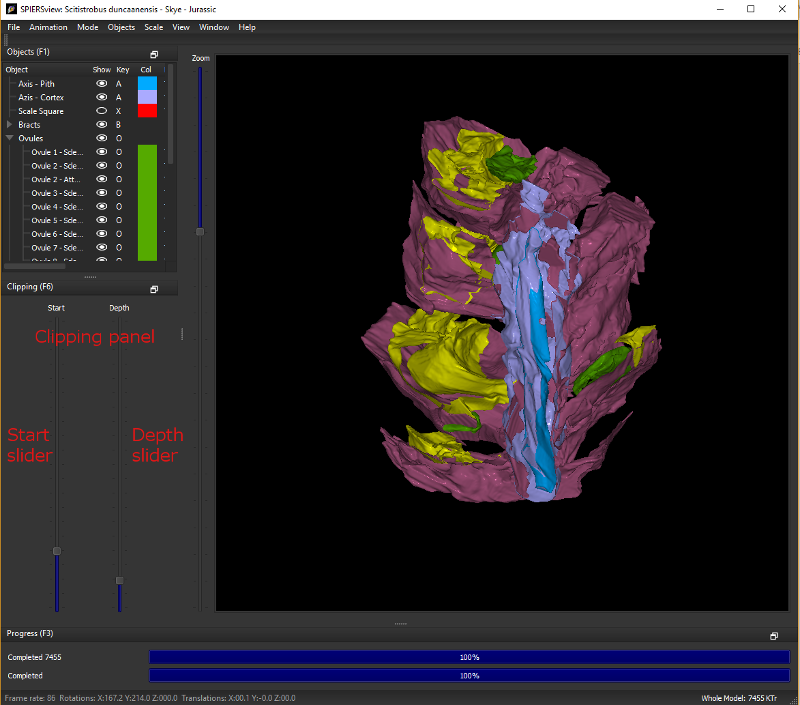
Figure 3. Info and Clipping panels
Clipping is a view-only feature – it does not affect how models are exported.